TIL - React Native Dynamic "See More" based on number of lines of text
2021-06-17 5:00pm
The solution for this problem comes fully from this great page on Stack Overflow, I just came to the problem from a slightly different angle.
We had two competing priorities for a component that appeared at the very top of our home screen. On the one hand, we want to allow users to increase the font size in our app if they need to. On the other hand, we didn't want this component to potentially take up the entire screen.
I wondered if there was a way to dynamically have a "Read More" button of some kind along a block of text. If that text overflows beyond some constraint, we'll add some ellipses and this button. The solution in that Stack Overflow thread involves using the onTextLayout event from the Text component to limit the block to a set number of lines.
If a user has a large font size, the component will still probably have a larger height than we designed, but we can intelligently set some kind of limit to that, hopefully keeping said component from taking over the whole screen and hiding other, potentially more important content.
We haven't implemented this, but I thought it was an interesting enough concept to jot down for later.
What I have down below might be able to have further accessibility improvements. For one thing, I know iOS' VoiceOver feature will at least sometimes read all the text in an element, even if it's been ellipsized. That may make the "Show More" element redundant, and we could remove it if we can detect the user is using VoiceOver.
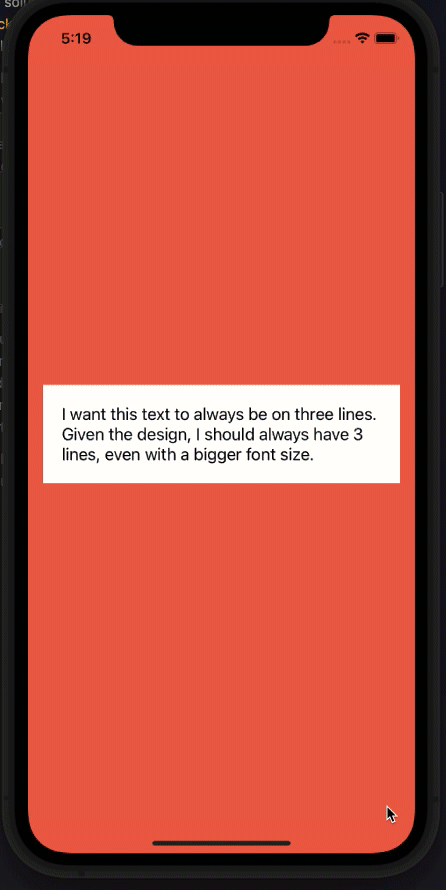
const MAX_LINES = 3;
export const DynamicOverflowBox = () => {
const [showText, setShowText] = useState(false);
const [numberOfLines, setNumberOfLines] = useState(undefined);
const [showMoreButton, setShowMoreButton] = useState(false);
const onTextLayout = useCallback(
(e) => {
if (e.nativeEvent.lines.length > MAX_LINES && !showText) {
setShowMoreButton(true);
setNumberOfLines(MAX_LINES);
}
},
[showText]
);
useEffect(() => {
if (showMoreButton) {
setNumberOfLines(showText ? undefined : MAX_LINES);
}
}, [showText, showMoreButton]);
return (
<View
style={{
margin: 10,
padding: 20,
backgroundColor: "white",
}}
>
<Text
onTextLayout={onTextLayout}
numberOfLines={numberOfLines}
style={{ fontSize: 19 }}
>
I want this text to always be on three lines. Given the design, I should
always have 3 lines, even with a bigger font size.
</Text>
{showMoreButton && (
<TouchableOpacity onPress={() => setShowText((showText) => !showText)} accessibilityRole="button">
<Text>{showText ? "Read Less" : "Read More"}</Text>
</TouchableOpacity>
)}
</View>
);
};
by Benjie Kibblewhite
Tags: til, a11y, accessibility, react-native
